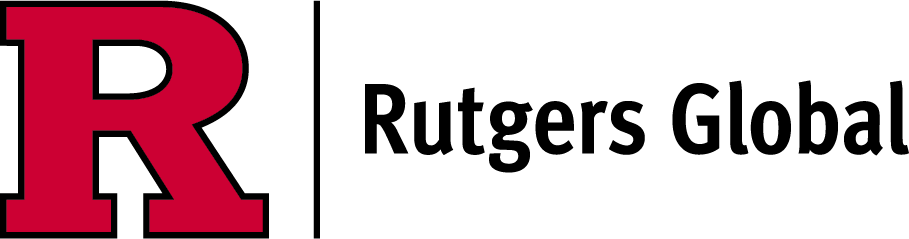Glacier Tax Prep
Glacier Tax Prep is a software that will help you prepare your U.S. federal tax returns and is designed for use only by individuals filing as “nonresidents” for federal tax purposes.
Find out more about federal filing statuses >
Rutgers Global–International Student and Scholar Services has purchased a license for a limited number of access allotments to Glacier Tax Prep. Anyone who logs into Glacier Tax PrepP with a Rutgers NetID and sets up an account will use up one of these allotments, so DO NOT log in or attempt to log in and set up a Glacier Tax Prep account if you do not know your federal filing status, or if you determine that you are a resident for federal tax purposes. If you do, you will waste one of our limited allotments reserved for “nonresident” student or scholar who needs to use this software.
If you determine that you are a nonresident for federal tax purposes, please follow the instructions below to access Glacier Tax Prep.
Glacier Tax Prep Instructions
Prepare Documents +
You will need the following documents and information available to you when using GLACIER TAX PREP:
- Visa/immigration status information;
- Passport
- Form I-20 (if F-1) OR Form DS-2019 (if J-1)
- SSN or ITIN (if you have been assigned one)
- Current U.S. and foreign addresses
- U.S. entry and exit dates for current and past visits
- Name/address/phone of graduate program director (for graduate students) or academic dean (for undergraduate studnets)
- Forms W-2, 1042-S* and/or 1099 (if you received any)
- Scholarship/fellowship grant offer letter (if any)
- A copy of your last year's federal income tax return (Form 1040NR or 1040NR-EZ) (if you filed one last year)
If one or both of the following applies to you, you must wait to receive your Form 1042S from Rutgers payroll before you can complete your tax return. The payroll office legally has until March of each year to send out these forms.
- You have a fellowship from Rutgers
- You filed a tax treaty claim form with Rutgers' Payroll Office
Confirm You are Filing as a "Nonresident" +
Before accessing the Glacier Tax Prep software, please read our website information at https://global.rutgers.edu/taxes to determine if you are a nonresident or resident for federal tax purposes.
Create or Access Your Glacier Tax Prep Account +
If you have never used Glacier Tax Prep in the past, the first time you log into Glacier Tax Prep you will be asked to create a user account selecting a password and a personal UserID.
Be sure to remember this ID and password, as you will need them to access Glacier Tax Prep if you need to login again to complete, amend or print your tax form.
If you have used Glacier Tax Prep at Rutgers in a previous tax year, you may use the same login and password as in the past. If you forgot your Glacier Tax Prep login, you can type in your email address and request Glacier Tax Prep to send your login information.
During your use of Glacier Tax Prep, you will have the option to:
- Save your information so that you may complete, modify or reprint your return at a later time
- Delete your information. Please do not choose to delete your information unless you know for certain that you will not need to login to Glacier Tax Prep again this year.
If you have any questions while in the Glacier Tax Prep program itself, contact the GLACIER TAX PREP help support directly. Please email support@glaciertax.com with any questions, or join GTP LIVE Sessions with a Tax Professional (please note you must login to GTP to access the LIVE sessions, which are held regularly throughout tax season).
Complete Your Tax Filing +
Visit https://visarequest.rutgers.edu/GlacierTaxPrepLogin.aspx
- Enter your Rutgers Net ID and password
- If asked, confirm by checking the box that you have read this document and that you are a non-resident for federal tax purposes
- Click the "Login" icon
When you have completed your tax return in Glacier Tax Prep, you must print it out and mail it to the IRS according to instructions that the Glacier Tax Prep program will provide.