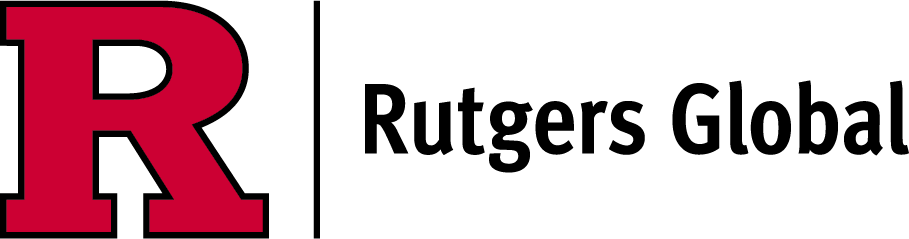COVID-19 Updates: Due to COVID-19 and the change in ISSS operating procedures, I-20s for F-1 students will be issued and sent electronically (via email). DS-2019s for J-1 students will still be mailed out as needed.
Review our COVID-19 International Student FAQ for more information.
Express Mailing Procedure (pre-COVID)
When you request documents from Rutgers Global–International Student and Scholar Services, we will send them to you by regular mail free of charge (overseas mail takes approximately four to six weeks or longer). Express mail services are available at your own expense.
Our office uses an express mail service, eShipGlobal, to coordinate the mailing. Please complete the following steps to request this service.
- Complete the required fields at eShipGlobal international student/scholar sign-up and then click on “Register".
- Complete the sign-up form. You will need to be prepared with the following:
- RUID
- Mailing address
- Email address
- Telephone number
- RUID
- After registration, an activation email will be sent to your email. Click on the activation link from your email and then click on “Student Login” in the top right-hand corner.
- Login to UEMS(eShipGlobal) by entering your email and password that you registered an account with. Select "Receive Documents From University" or the appropriate “Document Icon” to have your university send you documents.
- Enter “Rutgers University–New Brunswick Campus” if you are a Rutgers-NB student, or "Rutgers Biomedical and Health Sciences" if you are an RBHS student in the University Search. Alternately, you can select your New Jersey from the state map and select your school from the drop-down.
- Select “Intl Students and Scholar Services” if you are a Rutgers- NB student, or "International Services" if you are from RBHS from the Department List. This will ensure your shipping label is received by the correct office. All of your information and our office information will be filled in already.
- Select “Continue” after confirming your mailing address (U.S. or foreign), phone number, and email address.
- Select your shipping carrier and transit time of choice between FedEx, UPS, or DHL.
- Select your method of payment (Credit/Debit Card, Wire Transfer or PayPal). Pay close attention to the information submitted on these screens, as errors in the credit card information or submitting incorrect or incomplete address information will result in a delay in the mailing of your documents.
- You as well as our office will receive a notification confirming this shipment request. Please inform your international student adviser by email when you have completed the request, so we can mail out your documents.
If you experience any difficulty in registering and processing the shipment, please use the eShipGlobal resources for additional information.
If you have additional questions about how to use this service, please e-mail support@eshipglobal.com. For all other inquiries related to your legal status, please email isss-students@global.rutgers.edu.