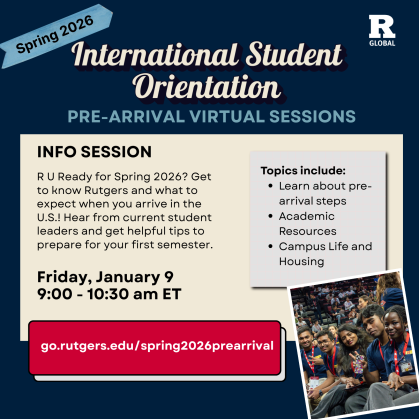R U Ready for Spring 2026? Get to know Rutgers and what to expect when you arrive in the U.S.! Hear from current student leaders and get helpful tips to prepare for your first semester.
Friday, January 9
9:00 - 10:30 am ET
go.rutgers.edu/spring2026prearrival

Admitted and Incoming Students
Congratulations on being accepted to Rutgers! We are sure you have many questions as you prepare to begin your journey at Rutgers, and we are here to help you make a smooth transition to campus. Our staff will assist you in navigating your pre-arrival preparations and post-arrival needs. Learn how to bring your family, transfer your immigration sponsorship to pursue full-time study at Rutgers, or change your visa status.
Pre and Post Arrival Steps
Please follow the all steps below to prepare for a successful arrival at Rutgers and your journey as an international student.
Once you have been admitted to Rutgers University for a full-time academic program, you will be eligible for a Rutgers or an authorized agency (such as IIE) sponsored F-1 or J-1 visa. You will receive an official letter of admission from the admissions office along with a university ID number, known as your “RUID number”.

PRE-ORIENTATION CHECKLIST
-
We recommend that you register MULTIPLE devices for DUO. This way if you change your phone number, you can still access your netID by verifying your DUO on another device (computer, tablet, iPad). You will be prompted to sign up for DUO at some point.
You can register multiple phone numbers on DUO - we encourage keeping your international and US phone numbers active.
-
Your Scarletmail email account will be the primary way that many university offices will contact you so it will be very important for you to create your account after you activate your NET ID.
Make sure to begin using and checking this account on a regular basis.
To Activate your Scarletmail:
- Visit netid.rutgers.edu
- Choose "Service Activation" in the left menu
- Within the "Rutgers ScarletApps/ScarletMail" card, click the "Activate Service" button
- Follow the steps on the screen to access your ScarletApps/Scarletmail account.
-
You will need to upload your photo on your MyRutgers Dashboard. Detailed instructions about submitting photo IDs are listed on your MyRutgers Dashboard.
You will be notified via email if your photo was accepted. Students with on-campus housing can expect to receive their ID cards when checking in to their residence hall. Students not living on-campus can pick up the IDs during orientation (if available) or at IDCard Services Centers. More information about ID card pick up will be provided with your full orientation schedule, sent closer to your arrival.
-
Undergraduate Students
- Undergraduate students should register for the international student orientation program by by visiting your MyRutgers Dashboard.
- Undergraduate students must complete the New Student Online Modules
Graduate Students
- Graduate Students are automatically registered for the International Student Orientation program
- Graduate students may be invited to department and school specific orientation programs that are separate from the ISO. Please make sure you attend those programs as well.
See below for more information about International Student Orientation.
-
Submit your Immunization Records at rutgers.medicatconnect.com. All required immunization documentation (including COVID-19 vaccination and booster) must be submitted by the deadline.
Review the immunization requirements here. Learn about offered allergy and vaccine shots from RU, and find the immunization portal on the Student Health page here.
-
Be sure to finish all placement testing, apply for housing, and complete the mandatory online modules by the listed deadlines on the myRutgers dashboard.
IMMIGRATION RELATED CHECKLIST
-
You must have a passport valid for at least six months from the date of your entry. Please check your current passport expiration date and make sure you meet this requirement.
-
All admitted students will receive instructions from the Graduate or Undergraduate Admissions office (or ISSS for non-degree students) about how to request their I-20 or DS-2019. Please note - if you receive multiple I-20s or DS-2019s from different schools, you should only use the I-20 or DS-2019 for the school you ultimately choose to attend.
-- Undergraduate Students
-- Graduate Students
-- Short-Term Non-Degree StudentsTransfer students (students with an active SEVIS record) must work with their current school to have their SEVIS records sent to Rutgers.
For Rutgers Health students:
- Submit this online form for our office to create a new international profile for you in our international student record database.
- Once you receive an email confirmation that your international profile is ready, submit the Request for Initial I-20 e-form group via the RGlobal portal. This request should be submitted at least 3 months prior to the start of the first academic term to ensure you receive your I-20 in time for a visa interview and arrival prior to your program start.
Please note that, due to the structure of the Master of Science in Nursing program (MSN), we are unable to issue a form I-20 for study in the F-1 status. The MSN program cannot accommodate full-time enrollment, as required by the federal regulations pertaining to F-1 students. Foreign nationals wishing to be lawfully enrolled while pursuing the MSN at Rutgers Health must have an alternate nonimmigrant classification that allows them to legally engage in studies. For more information pertaining to this issue, please contact a Designated School Official (DSO) at Rutgers Global International Student and Scholar Services - Rutgers Health.
-
Once you’ve received your I-20 or DS-2019, you will need to pay a SEVIS fee. Complete the Form I-901 along with the payment via mail or the Internet. Dependents in F-2 or J-2 status are not required to pay the fee.
The SEVIS fee must be paid at least 3 business days prior to a visa interview or the filing of the change of status application in the US. Learn more about the SEVIS fee. Make sure you keep a printout of the receipt confirming the I-901 fee payment.
If you have paid the fee in the past but never entered the US, you might be eligible for a fee transfer. Please click here for more information.
-
Use your I-20 or DS-2019 issued by Rutgers to apply for your visa from a United States consulate/embassy in your country of citizenship or country of permanent residence if you do not already have one. Canadian and Bermudan citizens do not need a visa.
All non-immigrant visa applicants must complete Forms DS-160 (online non-immigrant visa application). Applicants will also need to appear for an in-person interview in English and will have to pay a visa application fee.
PLEASE NOTE: If you are looking to CHANGE YOUR STATUS through USCIS (aka not via travel but rather staying and applying with USCIS) and do not yet have an F or J non-immigrant visa, please alert your Admissions office. After reviewing the Change of Status to F-1 or J-1 page, please make an appointment with the ISSS office to discuss your situation.
Be Prepared: Find out in advance what information you will need to supply on your visa application. Review these tips on applying for a student visa, and watch our helpful video! Access additional information and resources from Undergraduate Admissions on their "Get Ready For Your Student Visa Interview" webpage.
.
-
Once you have received your F-1 or J-1 visa, you can travel to the US with your valid passport and your I-20 or DS-2019. You can ONLY enter the US up to 30 days before the start date on your I-20 or DS-2019.
Review Travel and Visa Information resources to learn what to expect at a US Port of Entry.
Late Arrival: Arriving on time for the first day of the semester is mandatory. If you anticipate a delay, notify us immediately.
Transportation Resources
- Review our Transportation Options guide/presentation to help you plan for your arrival to New Jersey.
- Students are encouraged to use mobile map applications to help navigate campus, such as Apple or Google Maps. Rutgers also has its own application called "Rutgers University" in the App Store.
- Review our intercampus and US transportation guide, including information on Rutgers Buses.
- Explore Rutgers campuses here. The New Brunswick campus includes Cook, Douglass, College Ave, Livingston, and Busch.
POST-ARRIVAL CHECKLIST
-
Only submit these e-forms after you have arrived in the U.S.
This is a legal requirement of your F-1 or J-1 status, and your status will not be legally activated until you have successfully completed this process. Use your Rutgers NetID and password to login to your RGLOBAL account to complete your information through the check-in form (available under “Orientation” in the RGlobal portal).
You will be asked to upload scans or photos of your passport biographical page, visa page, your I-20/DS-2019, and I-94. You will receive notification via email once your form has been processed and approved.
We suggest you try to use a Google Chrome web browser to fill out these forms.
For detailed instructions, please review the RGlobal Check-in Tutorial (PDF) or watch the Check-In Tutorial Demo (Video)
-
The International Student Orientation is a mandatory program for all new international students. It is designed to help incoming students adjust to life in the United States and at Rutgers. Please see below for more information.
-
In order to pick up the RUID card, you must have activated your Rutgers NetID, registered for classes, and already have submitted a photo online via this link. You should have received a photo acceptance verification email before you pick up the RUID card. More information about RUID card pick up will be available at the IDCard Services Centers website. Bring a photo id (e.g. passport, driver's license) when you go to pick up your RUID.
-
As an international student, you are responsible for maintaining your F-1 or J-1 legal status throughout your studies by understanding and complying with the rules, regulations and restrictions associated with your student status. You must register for a full course of study, complete the Staying in Legal Status workshop, and ensure your contact information is updated on your myRutgers Portal. You can find workshops hosted by ISSS by logging into the RGlobal Portal and clicking "Workshops" on the left-hand menu.
-
Rutgers requires all enrolled F and J nonimmigrants who hold a Rutgers I-20 or DS-2019 to have health insurance that meets or exceeds the university's minimum required level of coverage. Registered F-1 and J-1 students are automatically billed for the Student Health Insurance Plan premium on their term bills each semester. Alternatively, you may elect to have other insurance coverage rather than the Student Health Insurance Plan and would need to complete steps to Waive the Health Insurance Fee. Please see the Rutgers Health Insurance webpage here.
Pay your term bill by the posted date. Learn about paying your term bill and international fees.
International Pre-Departure Orientations
Pre-Departure Orientations (PDO) for students and parents in India and China are held every year.
The Fall 2025 PDO events took place on June 7 and 8 in Delhi and Mumbai, and on June 13 and 15 in Beijing and Shanghai.
Representatives from the School of Arts and Sciences, Rutgers Business School, the School of Engineering, the School of Biological and Environmental Sciences, and Rutgers Global lead the events. Topics covered include academic expectations, placement tests, academic advising and fall registration, campus resources, visa and immigration, and life at Rutgers. Sessions specifically designed to address parents' concerns are also held. Upper class students are present to share their experiences and offer useful pre-arrival tips.

Pre-Arrival Virtual Events
ISSS offers a range of virtual events to prepare our new international students for joining us on campus for the Spring 2026 International Student Orientation.

New Student Resources
Welcome to Rutgers! Here are some key resources to help you prepare for campus life. New Brunswick students should also visit the Student Success page for guidance on student life, academic support, and more.

International Student Orientation
The mandatory International Student Orientation is a great way to help you take care of essentials and make new friends before the start of classes!
The Spring 2026 International Student Orientation (ISO) will be held on Monday, January 19, starting at 9:00 am in Livingston Hall (Livingston Student Center).
Fall 2026 ISO information will be posted in May 2026.
See photos from Fall 2025 ISO and get to know the Orientation Leaders.

Accordion Content
-
Undergraduate Students: Register for ISO through myRutgers.
Graduate Students: You are automatically registered for ISO.
Study Abroad/Incoming Exchange students with existing partnerships with Rutgers do not need to register for the ISO.
-
The International Student Orientation (ISO) is a program for graduate and undergraduate international first year and transfer students. Through presentations and interactive activities, students will learn more about the Rutgers campus, connect with Rutgers departments, resources, and staff, and get guidance from current Rutgers students. ISO is also an opportunity for students to make friends as they begin their Rutgers journey.
All new students must complete required online modules.
Undergraduate students must also complete an asynchronous online orientation where they will hear from current Rutgers students, learn more about the Rutgers campus, resources available, and ways to connect with the campus community. Online orientation will be available via your myRutgers dashboard in June.
Graduate students may be invited to department and school specific orientation programs that are separate from the ISO. Please make sure you attend those programs as well.
We want to ensure that everyone is able to fully participate in our Orientation experience. If there are questions and/or concerns about the method(s) of delivering content, please do not hesitate to contact our office at isss-students@global.rutgers.edu.
Note about RUIDs: Students must upload a photo to receive their ID card. Students with on-campus housing will pick up their ID card when they check-in at their residence hall. All other students can at obtain their ID cards at One Stop Student Services Center (Dr. Samuel Dewitt Proctor Hall, Busch Campus) during normal business hours.
-
All International students will be required to download a "getINVOLVED" QR code to sign in at the ISO Welcome Event on Monday, January 19 at 9:00 am in Livingston Hall (Livingston Student Center).
Please follow the instructions below to obtain the QR code and add it to your Apple or Google Wallets before the event.
- Log on to your getINVOLVED profile: http://getinvolved.rutgers.edu/
- Once you have logged in with your Net ID and password, click on your name in the top right-hand corner
- Click the QR code icon
- Add Event pass to your Google or Apple wallets by clicking one of the following links
-
Students will be invited to their respective school's academic planning Canvas course or mandatory academic orientation. All students must complete their Placement Exams within 30 days of enrolling. More information will come directly from school advising offices, and students are expected to check email frequently, including junk/spam folder for important information about enrollment and course registration. Each school has a unique registration process and curricula, so you want to make sure you get correct information directly from your school, NOT from your peers. When contacting the University, include your full name, school, and RUID or NetID, and use your Rutgers email whenever possible.
-
All Parent and Family Members are also encouraged to join the R Family Hub, our parent communications platform. Sign-up and select what type of information you want to receive and how often you want to hear from us.
-
Here are a few tips to help you prepare for your first semester:
Review our Pre and Post Arrival Steps for more information on how to prepare for your arrival and important tasks you should complete to prepare you for your first semester.
Undergraduate Students: Review the information and resources on the Student Orientation and Transition Programs website.
Get Ready for International Student Orientation!
Connect with our Orientation Leaders and fellow new students on Zoom—bring any questions you have!
Wednesday, January 14
9:00 - 10:30 am ET
go.rutgers.edu/meetyourol2026
RU-FYT Transition Course
RU-FYT (First-Year Transition course) is a one-credit academic transition course that is peer instructor-led and designed to aid all first-year students, especially international students, in navigating their first semester at Rutgers. Offered in Fall and Spring semesters, this course helps students develop a foundation for a well-rounded college experience, connects students to resources, promotes engagement within and outside the course community and communicates university expectations. The goal of this transition course is to assure preparedness by assisting students to understand what it means to academically succeed at Rutgers.
Additionally, the RU-FYT Peer Leader program offers rising junior and senior undergraduates the unique, valuable and rewarding experience of teaching a course at Rutgers while aiding new students in the exciting first steps of their university journey. If you're interested in learning more about the role, please email us: ias-global@global.rutgers.edu.

Peer Lead Academic Coaching Course
Academic Coaching for International Students is facilitated by a Peer Coach (PC). The PC facilitates class discussions about students’ current academic practices and potential new strategies. These conversations draw from students’ experiences and build upon their skills and knowledge framed within prior and current course work. PCs introduce new strategies and hold students accountable for creating goals, implementing new and refining existing strategies and techniques, and tracking their progress.
Peer academic coaching helps students prioritize and plan their studies and overcome barriers to their academic success. This program is led by trained juniors and seniors who have taught the Rutgers First-Year Transition course (RU-FYT).
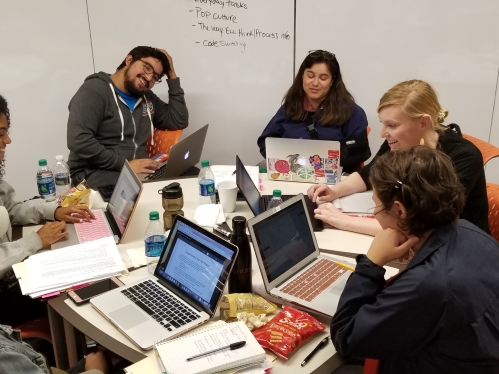
Dependents and Family
Spouse and child(ren) under the age of 21 of the F-1 or J-1 visa holder are considered dependents. Dependents (spouse and unmarried children under 21 years of age) can accompany international students to Rutgers and the United States during the duration of the student’s studies. Dependents of F-1 or J-1 status students will have to enter the US on F-2 or J-2 visas.

Change of Status to F-1 or J-1
Those in certain U.S. immigration categories may need to change to F-1 or J-1 status to begin or continue studies at Rutgers University. F-1/J-1 students are nonimmigrants pursuing a specific educational goal and must return abroad or change status upon completion. In a change of status application, applicants should explain why they didn’t originally enter with the requested status. USCIS may deny requests if the change appears to be primarily for dependents’ employment eligibility.

Procedure to apply for Change of Status
-
There are two possible ways to obtain F-1 or J-1 student status:
Obtaining F-1 or J-1 Status via Travel
This entails obtaining an I-20 or DS-2019 issued by the appropriate Rutgers office, traveling outside the United States and applying for an F-1 or J-1 visa at a U.S. consulate abroad, preferably in your home country (Canadian citizens are exempt from the visa requirement), and then returning to the United States where you will be granted F-1 or J-1 status upon re-entry. At the Port of Entry, your electronic I-94 record will be updated to show your status as F-1 and the Admit Until Date as D/S, which confirms F-1 status.
Please note that Canadian citizens are exempt from the requirement of a having an F-1 visa to re-enter the U.S. in F-1/J-1 status. But travel and re-entry are still required for Canadian citizens to obtain F-1/J-1 status.
We encourage you to meet with an international student adviser to discuss your plans and visa application considerations.
Obtaining F-1 or J-1 Status While Remaining in the United States
This process entails obtaining a Form I-20 or DS-2019 from the appropriate Rutgers office and submitting it with an application for "change of status" or a Form 1-539 to the United States Citizenship and Immigration Services (USCIS). Please note that if you choose to apply for change of status within the U.S., you will not receive an F-1/J-1 travel visa, only F-1/J-1 status. This means that if you later travel outside the U.S. while in F-1/J-1 status, you will have to apply for F-1/J-1 visa at a U.S. consulate in order to be able to return to the U.S.
Students considering applying for a change to F-1 or J-1 status while remaining in the United States are strongly encouraged to consult with an immigration attorney, especially if their current legal status will expire within less than one year.
-
Newly admitted students will receive the Form I-20 or DS-2019 from admissions or from Rutgers Global–International Student and Scholar Services (Rutgers Health) if an Rutgers Health (formally RBHS) student. Currently enrolled Rutgers students must request an I-20 or DS-2019 from Rutgers Global–International Student and Scholar Services. Make an appointment with an international student adviser to discuss your individual situation. Appointments must be made online here. Bring your passport and copy of current I-94 record with you for the appointment.
-
Once the change of status has been approved (whether through travel or inside the U.S.), you must notify our office and complete an online check-in procedure through the RGlobal Portal. Use your Rutgers NetID and password to login to your RGlobal account to submit the check-in form (available under “Orientation” in the RGlobal portal). Failure to do so can jeopardize your legal status.
-
-
You must be eligible to apply for an Application to Change Non-Immigrant Status using the Form I-539.
USCIS updated their guidance on Changing to a Nonimmigrant F Student Status in July 2021.
Individuals holding nonimmigrant status C, D, K, WB or WT are not eligible to change to any other status within the U.S. In addition, individuals currently in J status (including J-2) who are subject to the Two-Year Foreign Residency Requirement INA 212(e) may not change status in the U.S. unless a waiver has been granted. -
Your current nonimmigrant status should be valid at the time of filing the change of status application.
-
The processing time for a change of status within the U.S. can be quite lengthy, which could affect the result of your request and delay your academic progress.
-
Premium Processing is now available to students trying to switch to the F or J status. Read more on this from USCIS directly here.
-
Your application should not be submitted earlier than 90 days from your last entry or any other status related change.
-
You should not leave the U.S. while the change of status application is pending with USCIS.
-- This will cause an abandonment of the application.
-- Your SEVIS record may no longer be valid upon departure -
F-1 or J-1 status students at Rutgers pay an international student fee each semester (barring a few exceptions). Please see here for more information.
-
F-1 and J-1 students must have adequate insurance coverage each semester of enrollment. Waivers for the school provided insurance are approved through our office. Please see here for more information.
-
Your current immigration status will determine if you can begin studying while the change of status is pending or if you must wait for approval.
If you are currently in F-2 status:
Source: 8 CFR (Code of Federal Register) § 214.2(f)(15)(ii)
Individuals in F-2 status are eligible for part time study. Refer to F-2 Dependents page for details. However, once your change of status to F-1 is approved, you are required to be enrolled full time. If your change of status has not been approved by the deadline for adding/dropping classes, your I-20 start date will be deferred until the start of the next semester and you must stay enrolled part time until the end of the current semester in order to maintain your F-2 status.If you are currently in B1/B2 status:
Source: 8 CFR § 214.2(b)(7) and §248.1(c)
Individuals in B1/B2 status are prohibited from “enrolling in a course of study” until after USCIS approves their change of status application.If you are currently in any other status (e.g., H, L, E, etc.):
If your current status allows full-time studies in the U.S., you may start classes before your change of status application is approved. However, you are not allowed employment under F-1 status until after your application is approved. For example, if you have an assistantship, you won’t be able to start it until after you receive your F-1 status. -
Procedure to Request an I-20 or DS-2019 and Other Important Considerations
-
Newly admitted students will receive a Form I-20 or DS-2019 from admissions. Currently enrolled New Brunswick students must request a Form I-20 or DS-2019 from Rutgers Global–International Student and Scholar Services, following this procedure.
1. Schedule an appointment with an International Student Adviser to discuss your plans. You can schedule this here.
2. Submit a New International Profile request form so we can create a record for you in our international student database. You will receive an email once this is ready.
3. Submit the Change of Status e-form group via the RGlobal portal.
-
Please prepare to submit:
-
photocopy of the biographical page your passport
-
current visa status documentation, such as a visa stamp
-
current I-94 record
-
name & email address of your Academic Official (they will need to confirm your academic information)
-
Undergraduate students: this is your Undergraduate Dean/Advisor
-
Graduate students: this is your Graduate Program Director
-
-
Proof of financial support—please refer to the Certification of Funds for funding requirement
-
4. Receive your certificate of eligibility for F-1 status (form I-20) or J-1 status (form DS-2019). An adviser may contact you to request additional information before preparing your I-20 or DS-2019.
5. Once your change of status is approved, you must check in with Rutgers Global - ISSS to activate your SEVIS record. You can do this online via the RGlobal portal.
Please note that you will need to prepare additional documentation for the change of status application you submit to the USCIS. Please follow the instructions for the Form 1-539.
-
-
1. Schedule an appointment with an International Student Adviser to discuss your plans. You can do this by calling us at 973-972-6138.
2. Submit a New International Profile request form so we can create a record for you in our international student database. You will receive an email once this is ready.
3. Submit the Request for Initial I-20 e-form group via the RGlobal portal.
4. Receive your certificate of eligibility for F-1 status (form I-20). An adviser may contact you to request additional information before preparing your I-20.
5. Once your change of status is approved, you must check in with Rutgers Global - ISSS to activate your SEVIS record. You can do this online via the RGlobal portal.
Please note that you will need to prepare additional documentation for the change of status application you submit to the USCIS. Please follow the instructions for the Form 1-539.
-
-
If the request for change of status to F-1 or J-1 has not been approved by the program start date on the I-20/DS-2019, you should notify ISSS.
-
ISSS may need to defer your program start date in SEVIS to avoid the termination of your SEVIS record.
-
Until your application is approved, you must provide monthly updates to ISSS on your application status to avoid any issues with your immigration status.
-
-
If your change of status application is approved, your change of status to F-1 will be effective as of the date of approval. Upon receipt of Form I-797 Notice of Approval to F-1 or J-1 status, immediately check-in with ISSS.
-
Students may not begin an assistantship, or engage in on-campus employment of any kind until the change of status has been approved and no more than 30 days prior to the program start date on your I-20/DS-2019.
-
Even with an approved change of status, students will need to apply for a U.S. entry visa for their new status during their next trip abroad. (Citizens of Canada & Bermuda are exempt.)
-
Applicants who receive a Request for Evidence (RFE) from USCIS should update ISSS and consult with an immigration attorney before responding.
-
If the application is denied or is not adjudicated before the expiration date on the current I-94, students should update ISSS and consult with a qualified immigration attorney.
-
IMPORTANT: On Form I-797 Notice of Approval, pay special attention to the “Valid from” date as the date indicates when your new status (F-1 or J-1) takes effect. From this date on, you should stop your previous status related activities (e.g. H-1B employment).
-
Accordion Content
-
Apply to Rutgers through either the Rutgers Undergraduate Admissions office, the Office of Graduate and Professional Admissions, or the Rutgers Health (formally RBHS) Admissions office. Inform the admissions office that you are an international student, and will need either an I-20 (for F-1 status) or a DS-2019 (for J-1 status).
- Non-Degree Students: To transfer to Rutgers as non-degree student, follow Steps 2 through 5 below and also contact Carissa McCarthy at carissam@global.rutgers.edu.
- Current Undergraduate Rutgers-Newark and Rutgers-Camden Students: ISSS (New Brunswick) will issue your “Transfer Pending” I-20 once you are admitted to the New Brunswick campus. Please instead follow the Rutgers Internal SEVIS Transfer Process (click here).
- Current Joint-Program Students: For students in the Graduate School–New Brunswick (including any umbrella programs with RBHS), OR students at Camden/Newark in the School of Graduate Studies, ISSS will issue your I-20 or DS-2019 once you are admitted through the specific program. Contact ISSS-students@global.rutgers.edu (for New Brunswick programs) or isss-rbhs@global.rutgers.edu (RBHS programs) for further assistance.
-
After being admitted to Rutgers, you must show your proof of financial support (see Certification of Funds).
For Rutgers Health students:
- Submit this online form for our office to create a new international profile for you in our international student record database.
- Once you receive an email confirmation that your international profile is ready, submit the Request for Initial I-20 e-form group via the RGlobal portal.
-
Request your current international services office to transfer your SEVIS record to Rutgers. Please be sure to provide the correct name of the school and campus that you will attend at Rutgers.
- Current/Graduating Rutgers Undergraduate Students: If been admitted to a graduate program at Rutgers, please refer to our Transferring Out of Rutgers page.
- Current OPT/STEM OPT Students: If been admitted to a graduate program at Rutgers, please refer to our Transferring Out of Rutgers page.
-
You will receive an I-20 or DS-2019 from the Rutgers Admissions office (New Brunswick programs), ISSS, or RBHS (for RBHS programs). The form should say "Transfer Pending" for F-1 students.
-
After receiving your new Rutgers I-20 or DS-2019, you must complete an online check-in process in the RGlobal portal before classes begin. Failure to check in with ISSS and to register for a full course of study will terminate your immigration status.